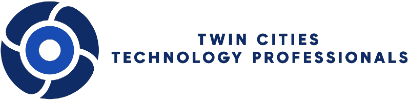🔐 Why Small Businesses Should Adopt Windows Hello for Business
When it comes to securing your business, most small companies still rely on the weakest link in their environment: passwords. It’s 2025, and passwords are still the number one attack vector for phishing, credential stuffing, and brute force attacks. The good news? Microsoft has already given us a better way — and it’s built into the tools you’re probably already using.
Windows Hello for Business is not just a convenience feature — it’s a critical security upgrade. If you’re running a small or midsize business and haven’t enabled it yet, here’s why it’s time to make the switch.
🔓 What is Windows Hello for Business?
Windows Hello for Business replaces passwords with strong, two-factor authentication using a combination of biometrics (like fingerprint or facial recognition) or a PIN tied directly to the device. It’s fast, secure, and completely passwordless.
🚀 Top Benefits for Small Businesses
1. Stronger Security Without More Complexity
Windows Hello for Business is built on public key infrastructure (PKI), which is far more secure than username/password. A user’s credentials never leave the device, making phishing attacks or credential theft practically useless.
Example: Even if an attacker tricks an employee into entering their PIN, it’s useless without the specific device the PIN is tied to.
2. Eliminate Password Resets and Support Costs
How much time does your IT person (or outsourced support) spend resetting forgotten passwords? Windows Hello cuts this down dramatically — no password to forget, nothing to reset.
For businesses with limited IT resources, that means less overhead and more time focused on growth.
3. It’s Built In — No Extra Licensing Needed
If you’re already using Microsoft 365 Business Premium or higher, you likely have everything you need to enable Windows Hello for Business. No need to buy third-party tools or hardware.
And if you’re using Surface devices or other Windows Hello-compatible hardware, the experience is seamless.
4. Improved User Experience
Your team wants to log in and get to work — not fumble with passwords or MFA codes every time. Windows Hello gets them in with a glance or a quick fingerprint, keeping things secure and productive.
5. Supports Compliance and Industry Best Practices
Whether you’re chasing HITRUST, HIPAA, or just trying to follow the NIST Cybersecurity Framework, moving away from passwords is a strong first step. Windows Hello helps you meet modern identity protection standards.
🛠️ How to Roll It Out
- Ensure Compatible Devices
Most business-class laptops now support Windows Hello. Surface devices, in particular, offer facial recognition and fingerprint options out of the box. - Use Intune or Group Policy to Deploy
Windows Hello for Business policies can be managed centrally using Intune (Microsoft Endpoint Manager) or traditional Group Policy. - Tie Into Conditional Access
Require Windows Hello as part of your Conditional Access policies in Microsoft Entra ID to ensure that only passwordless, trusted devices access company data. - Educate Your Users
Explain why the change is happening and what the benefits are. Most users will embrace the faster, easier login process once they see it in action.
🤝 Make Security Invisible
For small businesses, the sweet spot is strong security that doesn’t get in the way. Windows Hello for Business delivers exactly that — it’s built to stop identity attacks cold, while making the user experience faster and smoother than passwords ever could.
So stop fighting your users to create complex passwords they’ll forget anyway. Replace them with something smarter — and more secure.
Windows Hello for Business isn’t just the future. It’s ready now.